 |
| ||
| GadgetScope.com > Computer Hardware > Epson Stylus Photo 900 | ||
| Reviewed 6-25-2003 by John Shirrell | ||
 Front view 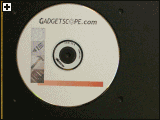 CD tray and sample printout Closeup of print quality - Epson Stylus Photo 900 Closeup of print quality - HP Photosmart 7550 Almost as long as Epson has been making printers, it has tried to appeal to photo users.
Even the most low-end printers they sell claim to be capable of photo printing, although the quality
on the cheap printers leaves a lot to be desired. This is not the case with Epson's midrange photo
printer, however, the Epson Stylus Photo 900. This printer is capable of borderless printing on all
the popular sizes, from 4x6 to 5x7 to 8x10 up to letter size. It also offers printing on CD/DVD
recordable media, as a very interesting alternative to using paper labels.
Since Epson makes such a wide variety of photo printers, I will go over the photo capabilities of
the 900 first. Unfortunately, this printer does not support wide-format printing for poster-size
prints; it is unlikely Epson would have been willing to sell this printer for $200 if it did. However,
I will be comparing this printer to the HP Photosmart 7550, which is HP's best photo printer on the
market. Based on my tests and looking at the features, the 900 appears to be a much more powerful
photo printer.
This printer uses two ink cartridges, a black and a 5-color photo cartridge. I think it is wasteful
for Epson to put 5 colors in one cartridge, but the printer does appear to go through the individual
colors at about the same rate so it is not a serious problem. Photo paper by Epson is reasonably
priced; I noticed that 4x6 photo paper from Epson was about half as expensive as HP photo paper. Epson
provides good quality photo paper, but if you try to use generic photo paper you will have problems
with ink droplet absorption that will result in prints that are unacceptable on non-Epson paper. The
print quality on Epson paper, however, is impressive. Despite the printer's reasonable cost ($50 less
than the Canon i950, $100 less than the HP 7550), it prints sharp, vivid prints without the need for
much adjustment. While the 7550 appeared to have an orange color cast, the Epson delivered true color
and even includes ICC color information. Also the prints on glossy photo paper are virtually
waterproof, while the output from other printers is often very sensitive to water. The borderless
photo printing is a very nice effect; unlike the HP which uses an optical sensor to find the edges
of the paper (and sometimes will produce a crooked print with a white edge) the Epson simply blasts
the excess ink onto a foam pad in the printer. Note that these pads do eventually require service,
typically after the warranty has expired. I found that the ink pad appears very easily user
serviceable and hopefully an aftermarket ink pad will become available to remove the need for costly
factory service.
CD printing is a unique feature of the 900. You have a plastic tray that you pop the CD into; you
then use Epson's software to design the face of the CD, then you feed the tray into a slot in back of
the printer. Loading the tray is a tedious process and it is almost impossible to align the tray
correctly. I would have preferred a design where the tray can only be inserted one way every time to
provide consistent alignment; instead you must estimate the right location using a diagram of the
rollers in the printer. I found that every so often I would be off with the alignment by just enough
to ruin the printed CD. Inkjet printable CD-Rs start at about 40 cents per CD, which is about three or
four times as expensive as regular CD-R media (not counting the frequent rebate deals that make regular
CD-Rs even cheaper). CD-R printing took between two and three minutes depending on the complexity of
the printing. The print quality on CD-Rs is not nearly as sharp as with photos; the printouts were
fuzzy, the colors were weak, and the ink is not waterproof on CD-Rs (although it held up fairly well,
it did smear in a few places when exposed to water). Neither the CD-R media nor the software seemed
to want me to print all the way to the center ring of the CD-R, although it appeared to be possible
using complicated settings. The main reason why the 900 is valuable as a CD printer is because it is
a tiny fraction of the cost of other CD printers.
The 900 is not particularly fast, with photos or regular printing. It took about four minutes for
a borderless 4x6 and about seven for an 8x10. The printer takes about 50 seconds to warm up, and Text
and graphics came out at a maximum of only 5ppm black, 2ppm color at draft quality. Text was
unimpressive at normal quality and terrible at draft quality (suffering from a "venetian blind" effect).
I do not recommend using this printer for any kind of text printing. Epson has earned very bad press
for making some of their printers flatly refuse to print with generic ink cartridges; that was not the
case with the 900, I received a warning message but was able to use generic ink without a problem. The
ink cartridges do not hold as much ink as they appear to; they have a slightly shorter lifespan than
the tiny cartridges in the HP 7550 and about the same price. If you ever have a problem, Epson's
technical support is a long-distance toll call and they work banker's hours.
Overall I would say the Epson 900 is lacking in many areas, but overall makes a very powerful photo
printer and very affordable CD printer. It does not support direct photo printing so if that feature is
important this printer would not be as useful as the 7550. It is also not a good office printer because
text printing is slow and poor in quality. However as a photo printer it is the perfect tool for any
digital photographer's virtual lab. Whether printing impressive 8x10 glossy photos or making a snazzy
photo CD with custom label the 900 offers features paralleled only by printers costing hundreds or even
thousands of dollars more.
|